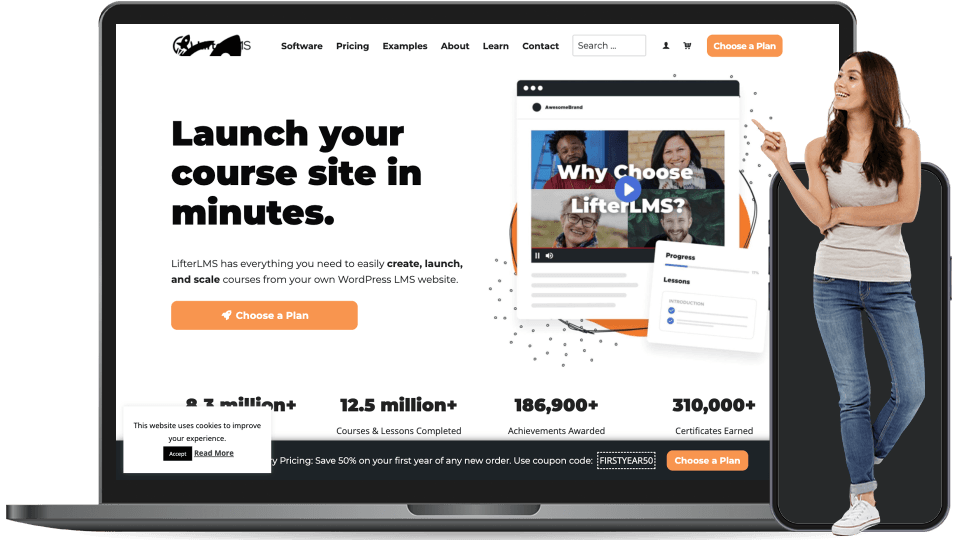Lifterlms: The Ultimate Guide to Creating and Selling Online Courses
Introduction
LifterLMS is a powerful WordPress plugin that allows you to easily create, sell, and manage online courses. Whether you're a fitness trainer, a business coach, or an educational institution, LifterLMS provides all the tools you need to offer high-quality eLearning experiences to your students. In this comprehensive guide, we will explore the key features of LifterLMS, how to set it up, and tips for maximizing its potential.
Key Features of LifterLMS
- Course Builder: Easily create engaging courses with multimedia content.
- Quizzes and Assessments: Evaluate your students' progress with customizable quizzes.
- Member Dashboard: Provide a user-friendly experience with a personalized dashboard for each student.
- Payment Gateways: Accept payments through popular gateways like PayPal and Stripe.
- Certificates and Badges: Reward students with certificates and badges upon course completion.
- Course Access Controls: Manage student access to courses with flexible options.
Setting Up LifterLMS
Setting up LifterLMS is a straightforward process that can be completed in a few simple steps. Here's how to get started:
Step 1: Install LifterLMS Plugin
Go to your WordPress dashboard, navigate to Plugins > Add New, and search for “LifterLMS.” Click Install Now and Activate the plugin.
Step 2: Create Courses
Go to LifterLMS > Courses and click on Add Course to create your first course. Fill in the necessary details such as course title, description, and pricing.
Step 3: Set Up Payment Gateways
Go to LifterLMS > Settings > Checkout to configure payment gateways. You can choose from options like PayPal, Stripe, and more.
Step 4: Customize Course Settings
Go to LifterLMS > Settings > Engagements to customize the course settings, including email notifications, certificates, and badges.
Benefits of Using LifterLMS
- Easy to Use: Create professional online courses without any technical knowledge.
- Increased Revenue: Sell your expertise and generate passive income through online courses.
- Engagement: Keep students motivated with quizzes, badges, and certificates.
- Flexibility: Offer a variety of course formats, from video lessons to downloadable resources.
- Support: Access a dedicated support team to help you with any issues or questions.
FAQs
1. Is LifterLMS compatible with my WordPress theme?
Yes, LifterLMS is compatible with most WordPress themes. However, some themes may require additional customization to fully integrate with LifterLMS.
2. Can I offer free courses on LifterLMS?
Yes, you can offer free courses on LifterLMS. Simply set the course price to $0 during the course creation process.
3. Can I sell multiple courses on LifterLMS?
Yes, you can sell multiple courses on LifterLMS. Create as many courses as you like and offer them individually or as part of a bundle.
4. Does LifterLMS provide analytics and reporting tools?
Yes, LifterLMS offers robust analytics and reporting tools to track student progress, course completion rates, and more.
5. Can I customize the look and feel of my courses on LifterLMS?
Yes, LifterLMS allows for easy customization of course layout and design to match your branding and style preferences.
Conclusion
With LifterLMS, creating and selling online courses has never been easier. Whether you're a solopreneur or a large organization, LifterLMS provides all the tools you need to offer high-quality eLearning experiences to your students. Get started today and unlock the potential of online education with LifterLMS.